Architect
Big Picture
Rony provides facilities to implement clustered services quickly. When you write your service using Rony framework, you write the minimum amount of boiler-place code. Most of the code generated by Rony.
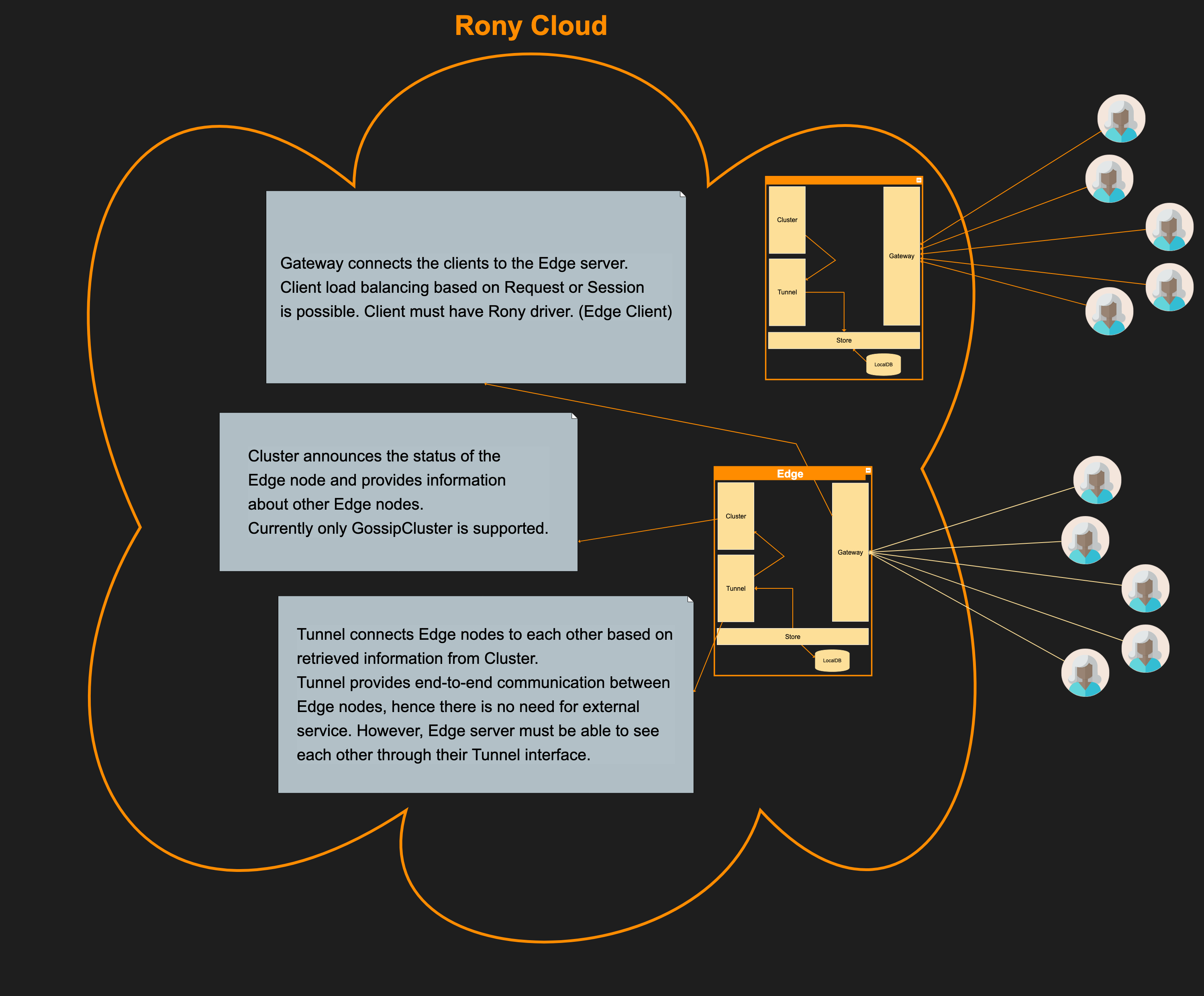
Components
Edge
The outermost layer of Rony is edge.Server. This is the only object which you need to
access all the capabilities of Rony. Edge servers are identifies by their unique id (i.e., replica set)
in a cluster. When you write your code you can do different actions depending on the replica-set of the
current node, find other edge servers by their replica-set or their unique id.
Edge servers are build of other sub-components. Gateway, Cluster, Tunnel and Store. In following we explain what is their responsibility of each component.
1. Gateway
Gateway is the only component of the edge which MUST be setup. You cannot have an edge server without
any gateway defined. Gateway manages the connection between edge.Server and external clients. Clients
could talk to the gateway by http, websocket or both.
2. Cluster
Cluster is an OPTIONAL component of the edge server. Cluster manages the cluster as its name spoiled.
You set up cluster when initializing your edge server. Cluster communicates with each other by using gossip protocol.
You can get information about the current node or any other node in the cluster by accessing Cluster components.
3. Tunnel
Tunnel is an OPTIONAL component of the edge server. Tunnel provides end-to-end communication between edge server.
Rony recommends to use Tunnel with the information collected from Cluster component.
4. Store
Store is a REQUIRED component of the edge server. Store provides persistent key-value store. It is useful and could be used to by you to extend your ability to save structured data locally. It supports TTL on keys.
Context
Rony has three type contexts. They provide three layer of separation. rony.Conn edge.DispatchCtx and
edge.RequestCtx are the layered contexts of Rony.
|--- Conn ----------------------------------------|
| |--- DispatchCtx --------------------------| |
| | |--- RequestCtx -------------------| | |
| | |--- RequestCtx -------------------| | |
| | | . | | |
| | | . | | |
| |------------------------------------------| |
| |
| |--- DispatchCtx --------------------------| |
| | |--- RequestCtx -------------------| | |
| | |--- RequestCtx -------------------| | |
| |------------------------------------------| |
| |
| . |
| . |
|-------------------------------------------------|
1. Conn
Conn is the outermost context. It is created when a connection established between client and edge server. It is destroyed when the connection closed. Connections could be Persistent (i.e., websocket) or Non-Persistent (i.e., http).
2. DispatchCtx
DispatchCtx is created when a message (i.e., MessageEnvelop or MessageContainer) received. It will exist until the last
request executed. In other words if the received message was MessageEnvelope then DispatchCtx has only one RequestCtx
and if the received message was MessageContainer then DispatchCtx has as many RequestCtx as the number of message envelops
it contains.
3. RequestCtx
RequestCtx is the latest context which actually is accessed by the developer. Each RPC handler has a reference to its
RequestCtx. You have access to other sub-components such as Cluster, Tunnel and Store through the RequestCtx.